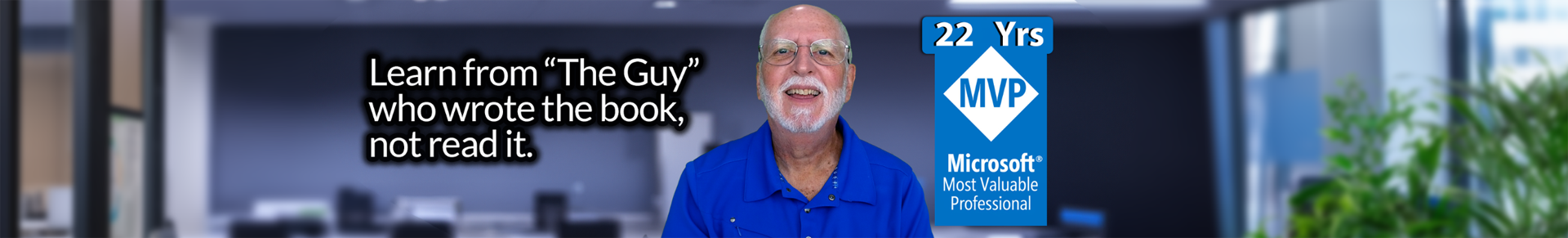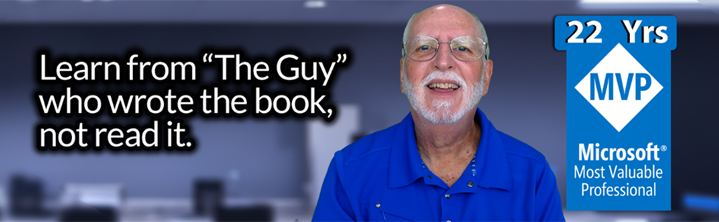Microsoft Project Training with Dale Howard, Microsoft MVP
Hi, I’m Dale Howard, a 22-year Microsoft MVP specializing in Microsoft Project training. I’ve taught over 10,000 project managers at Fortune 500 companies, DoD organizations, and universities worldwide. Whether you’re using Standard, Professional, Server, or Project Online, I’ll help you master the skills you need to build schedules that actually work.
Which Training Do You Need?
💻 Microsoft Project Standard Training
Do you use Microsoft Project Standard and you’re NOT connected to a server? Then this is the course for you. You’ll learn everything you need to build, manage, and track professional-grade schedules for IT, marketing, construction, public or even private organizations.
🏢 Enterprise Training
If your organization connects to Microsoft Project Server or Project Online, then THIS is the course you need. You’ll learn everything you need to build, manage, and track professional-grade schedules for public, private, DoD or any enterprise organization.
Meet Your Instructor: Dale Howard, Microsoft MVP (22 Years Running)
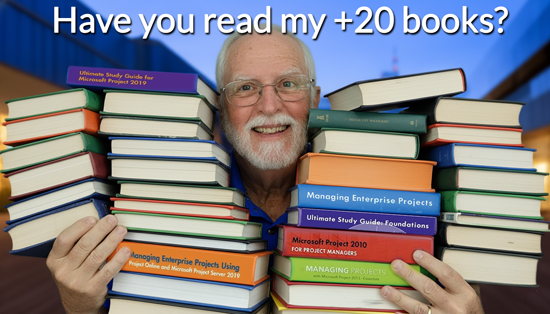
Hi, I’m Dale! I’ve been awarded the Microsoft MVP title for Project every year since 2003 — that’s 22 years of helping people master this tool.
Over the decades, I’ve written over 20 books and taught Fortune 500 companies, government and DoD teams, global PMOs, universities, and plenty of small teams and individual project managers.
People often tell me, “Dale, nobody has ever explained Microsoft Project this clearly. You make it all finally make sense.” That’s my goal: to take something complex and make it simple.
Choosing the Right Microsoft Project Training Doesn’t Have to Be Complicated
If you’re the person researching training for your company, I know exactly how you feel. You want to make the right recommendation. You want training that actually works. And you want to choose someone your team will enjoy learning from — not just another generic corporate training program.
Here are a few quick tips I give people all the time:
- ✅ Know whether your team uses Microsoft Project Desktop or Microsoft Project Server / Project Online. This is the single biggest factor in choosing the right course.
- ✅ Choose a trainer who teaches real scheduling practices — not just button-clicking, but the why behind the features.
- ✅ Look for training that covers dynamic scheduling, baselines, tracking, and variance. These are the skills that separate strong schedules from weak ones.
- ✅ If you’re training an entire PMO, make sure you can track progress so you know who is really learning and applying what they’ve learned.
You don’t have to figure this out alone. I’ll walk you through your two main training options below.
What You Will Learn in Every Microsoft Project Course
No matter which class you choose, you’ll learn the skills that matter most:
- ✅ Building a Work Breakdown Structure (WBS)
- ✅ Linking tasks correctly and fixing broken links
- ✅ Using predecessor and successor logic the right way
- ✅ Best practices for milestones
- ✅ Setting a baseline (the right way!)
- ✅ Tracking real progress and understanding variance
- ✅ Managing calendars and work weeks
- ✅ Using views, tables, groups, and filters
- ✅ Reporting and communicating schedule status
Additional Skills for Enterprise Users (Project Server, PWA, Project Online)
If you take the Enterprise course, I’ll also teach you how to navigate and manage the full Project Server / PWA environment, including:
- ✅ Enterprise calendars and custom fields
- ✅ Project Web App (PWA) navigation
- ✅ Resource Center & enterprise resources
- ✅ Timesheets and time reporting
- ✅ Permissions and security
- ✅ Publishing and approvals
- ✅ Portfolio visibility and enterprise data flows
- ✅ Working with Power BI reports
- ✅ Integrating Projects with Microsoft Teams
- ✅ Using templates and enterprise workflows
- ✅ Supporting schedule governance across your PMO
Training for Individuals and Entire PMO Teams
Before you choose a course, you’ll want to know which version of Microsoft Project your organization uses. Don’t worry — I’ll keep this simple.
🧑🎓 Training for Individuals
If you’re learning Microsoft Project for yourself, you can take my on-demand video courses, learn at your own pace, and rewatch lessons as often as you like. We’ll build your confidence and help you master the fundamentals.
- ✅ On-demand video training
- ✅ Learn at your own pace
- ✅ Clear, step-by-step lessons
🏢 Training for PMOs & Enterprise Teams
When your organization trains a group of project managers, I’ll help you do much more than just deliver a class. I’ll help you build a foundation for consistent, high-quality scheduling across your PMO.
- ✅ Training template installed in your PWA / Project Server environment
- ✅ Reporting dashboard showing student progress and completion
- ✅ Visibility into who is following best practices
- ✅ Integrated with The Ultimate PMO Roadmap
- ✅ Auditable, consistent skill development across the team
Training Delivery Options
No matter how you or your team prefer to learn, I have flexible training formats to fit your schedule, location, and goals.
Testimonials
See what people have to say about my training.
★★★★★
Highly recommended!
Dale Howard’s Microsoft Project class was a revelation. His depth of knowledge and engaging teaching style made complex concepts easy to understand. The class structure was perfect for an online setting, and I never felt lost or overwhelmed. Dale’s patience and expertise have equipped me with the skills I need to excel in project management. A truly invaluable experience!

Carlos E
Construction Project Manager
Chicago, IL
★★★★★
Why didn’t we learn this years ago?
Attending Dale Howard’s Microsoft Project training was a career-defining moment for me. The insights and techniques shared by Dale, a seasoned MVP, have drastically improved my project management skills. The interactive sessions and real-world examples made the learning process both enjoyable and practical. This course is a must for anyone serious about mastering Microsoft Project.

James F
Marketing Coordinator
Philadelphia, PA
★★★★★
Easy to Learn
As a newcomer to Microsoft Project, I found Dale Howard’s training exceptionally enlightening. His methodical approach and clear explanations made the learning curve much less intimidating. Dale’s passion for the subject is contagious, and his expertise as an MVP and author is evident. The course has been a significant step in my professional development.

Samantha W
Digital Marketing Project Manager
San Francisco, CA
★★★★★
A True Microsoft Project MVP
Dale Howard’s Microsoft Project course was outstanding. His ability to break down complex concepts into digestible parts made learning a breeze. The course’s hands-on approach was particularly beneficial, allowing me to apply what I learned in real-time. Dale’s professionalism and expertise are unparalleled. Highly recommended!”

Derek N
IT Scrum Master
Miami, FL
★★★★★
Next Level Training
The Microsoft Project training led by Dale Howard was transformative. His expert guidance and practical teaching style have significantly improved my project management capabilities. The course’s interactive nature kept me engaged and provided a deep understanding of the software. Dale’s experience as an MVP is a tremendous asset to any learner.

Rachel W
Program Manager
New York, NY
★★★★★
Thank You Dale!!
Dale Howard’s expertise in Microsoft Project is unmatched. His training was not only informative but also incredibly engaging. The practical exercises and real-life scenarios provided invaluable hands-on experience. This course has elevated my project management skills to a new level. Thank you, Dale!”

Victor S
Software Team Lead
San Paulo, Brazil
Frequently Asked Questions
Do I need Microsoft Project installed before taking the class?
Yes, you’ll want Project on your computer — either Desktop or Server-connected.
Does this training work for Project Online?
Yes. Project Online and Project Server use the same PWA interface. I’ll point out differences where they matter.
Can you customize training for my organization?
Absolutely. Many companies request tailored modules, industry-specific workflows, or governance-focused sessions.
Do students receive a certificate of completion?
Yes — every student receives a certificate.
Is this beginner-friendly?
Yes. I start with the basics and build up to more advanced topics at a pace people can follow.
Having Trouble Choosing?
💻 Microsoft Project Standard Training
Do you use Microsoft Project Standard and you’re NOT connected to a server? Then this is the course for you. You’ll learn everything you need to build, manage, and track professional-grade schedules for IT, marketing, construction, public or even private organizations.
🏢 Enterprise Training
If your organization connects to Microsoft Project Server or Project Online, then THIS is the course you need. You’ll learn everything you need to build, manage, and track professional-grade schedules for public, private, DoD or any enterprise organization.