Microsoft Project Training for Project Online
Learn Microsoft Project from “The Guy” that wrote the book, not read it.
Learn Microsoft Project In Just ONE Week!
Are you tired of wasting time on YouTube tutorials that leave you more confused than when you started? This Microsoft Project Training for Project Online is customized for Project Managers that need to learn how to use Microsoft Project to build enterprise schedules. With 25 years of teaching experience and over 20 books under my belt, I’ve designed the ultimate Microsoft Project Training course that takes you from zero to hero in Microsoft Project Training for Project Online and Your Schedules —in less than a week!
Why This Microsoft Project for Project Online Training Course is a Game-Changer
I’ve poured 20 years of expertise into this course, meticulously tailoring it to serve not just the pros, but also those who’ve just stepped into the project management arena. Learn at your speed, rewind when you’re stuck, and accelerate when you’re on fire. This isn’t just a course; it’s a transformational journey.
What’s Inside this Microsoft Project Training for Project Online: More Than Just Videos
- ~70 Bite-Sized Videos: No fluff, just actionable lessons ranging from 3-7 minutes.
- 12 Power-Packed Modules: Each designed to level up your Microsoft Project skills in Project Online.
- 5 Real-World Project Files: Learn the features that matter, straight from a seasoned expert.
- Custom Ribbons & Shortcuts: Get your hands on my personal toolkit to supercharge your project scheduling.
- Certificate of Completion: Show off your project scheduling skills with a custom certificate of completion.
Don’t just take my word for it. Enroll now and experience the breakthrough you’ve been waiting for!
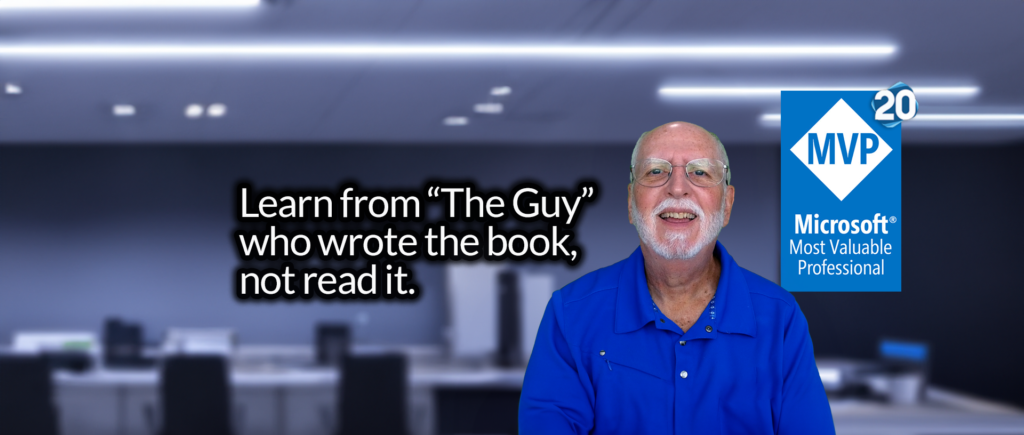
Ready for Your Training
Get Microsoft Project OnDemand course now and you’ll be able to start in minutes.
Course Materials
As a part of this course, each student will receive the following:
- Hands On Exercises workbook in PDF format
- Student sample files
Course Description
This “hands on” self-paced eLearning course teaches the foundational knowledge required to effectively manage “process agnostic” enterprise projects using Microsoft Project with either Project Online or Microsoft Project Server. Our “keep it simple” training approach allows students to master the vital skills they need to effectively plan and manage an enterprise project using Microsoft’s PPM (Project Portfolio Management) tools.
Audience
This course is focused on the core needs of project managers, project schedulers, and project coordinators who use Microsoft Project with either Project Online or Microsoft Project Server to manage enterprise projects.
About Your Instructor
Microsoft Project for Project Online Training Syllabus
Module 01: Introducing the Microsoft PPM Tools
- What are Microsoft Project Online and Microsoft Project Server?
- Understanding Enterprise Project Management Terminology
Module 02: Microsoft Project Overview
- Customizing the Ribbon and Quick Access Toolbar in Microsoft Project
- Understanding the Gantt Chart View
- Understanding the Microsoft Project Data Model
- Understanding and Using Views
- Understanding and Using Tables
- Understanding and Using Filters
- Understanding and Using Groups
- Project Navigation Tips
Module 03: Working in Enterprise Mode
- Creating a Project Online Login Account
- Opening and Closing an Enterprise Project
- Working with the Local Project Cache
- Working with an Enterprise Project in Offline Mode
- Introducing Project Web App
- Using the Project Center Page
- Using the Resource Center Page
Module 04: Working with a New Project
- Creating a New Enterprise Project
- Creating a New Project Using Project Web App
- Creating a New Project Using Microsoft Project
- Taking Over an Enterprise Project Created by Someone Else
- Defining a New Project
- Set the Project Start Date
- Enter Project Properties
- Display the Project Summary Task
- Set the Project and Nonworking Time Calendars
- Set Project Options
- Save and Publish the Project
Module 05: Task Planning
- Understanding Manually Scheduled vs. Auto Scheduled Tasks
- Creating the Task List
- Creating New Tasks
- Editing Task Names
- Deleting Unneeded Tasks
- Inserting New Tasks
- Moving Tasks
- Adding Task Notes
- Creating Summary Tasks
- Creating Milestone Tasks
- Entering Duration Estimates
- Specifying Task Dependencies – Overview
- Specifying Task Dependencies in a Real World Project
- Applying Task Constraints
- Entering Target Finish Dates
- Using Cell Background Formatting to Highlight Tasks of Interest
Module 06: Resource Planning
- Understanding Enterprise Project Resources
- Building Your Project Team
- Adding Enterprise Resources to the Project Team
- Adding Local Resources to the Project Team
Module 07: Assignment Planning
- Assigning Resources to Tasks: Best Practices
- Assigning Resources to Tasks Using the Task Entry View
- Assigning Resources to Tasks Using the Assign Resources Dialog
Module 08: Completing the Project Schedule
- Performing a Quality Analysis on the Project Schedule
- Saving and Backing Up a Baseline for the Project
- Saving and Publishing the Project
Module 09: Capturing Task Progress
- About Project Updating
- Setting the Status Date for the Project
- Methods for Gathering Task Progress
- Manually Entering Task Progress
- Tips for Manually Entering Task Progress
Module 10: Working with Task Updates
- Understanding Incomplete Work in the Past
- Rescheduling Incomplete Work from the Past
Module 11: Variance Analysis, Plan Revision, and Change Control
- Understanding Project Variance
- Analyzing Project Variance
- Analyzing Schedule Variance
- Understanding Work Variance
- Understanding Cost Variance
- Understanding Plan Revision
- Revising a Project Schedule
- Understanding Change Control
- Adding New Tasks to a Project
- Updating the Project Baseline
Module 12: Project Reporting
- Creating a Timeline View
- Formatting the Timeline View
- Exporting the Timeline View to Another Application
- Publishing a Timeline View to Project Web App
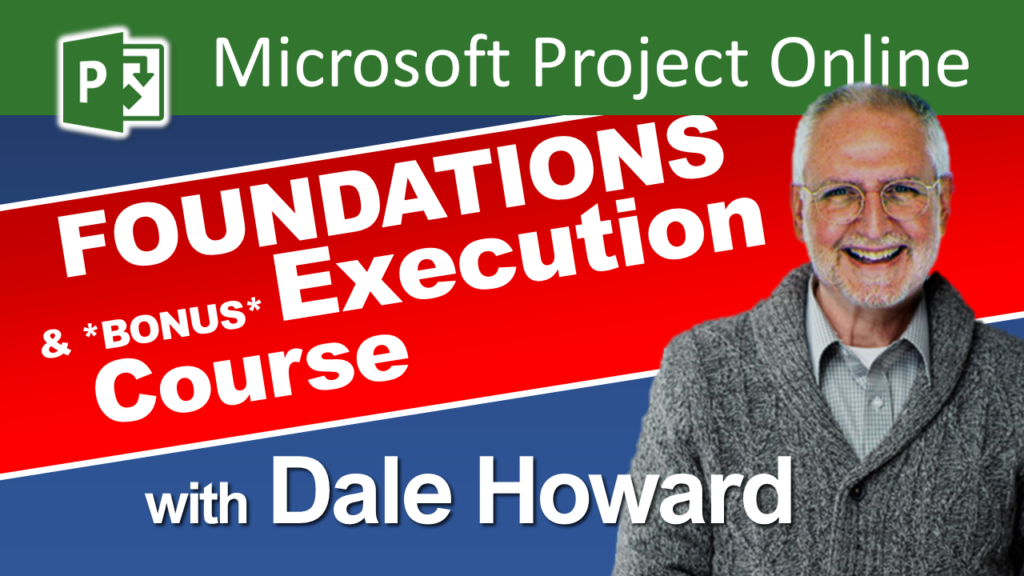
Dale Howard
Microsoft Project MVP “20 Years”
About Me
Hello there Microsoft Project lovers! I’m Dale Howard and I’ve been a Microsoft Project MVP (Most Valuable Professional) for 20 years in a row and I’m currently one of only 26 Project MVPs in the entire world. Pretty exciting, right!?
If you post a question about any of Microsoft’s PPM tools on the public message boards, look to see who the moderator or person that has answered the questions and you see, it’s frequently me answering your questions. Some people like to golf, I love Microsoft Project helping the community get to understand Microsoft Project much better.
I’ve been teaching students at all levels for over 20 years and have taught thousands of users around the world. I’ve written and co-authored 23 books on Microsoft Project, Project Online, and Project Server so if you’re like me and like to read over watching a video, you can Check Out My Books on Amazon.
For the people that like to watch videos, check out my YouTube channel. If you post a question in the comments, I’ll be happy to answer questions or create a new video to answer your question.
If you’ve got a question about Microsoft Project, Project Online or Project Server, check out some of these community post areas below where I am the moderator and have been answering questions on these message boards for over 20 years.
Microsoft Tech Community
Reddit Project Online Community
LinkedIn Project and Planner Group
My Students Include:
Testimonials
See what people have to say about my training.
★★★★★
Highly recommended!
Dale Howard’s Microsoft Project class was a revelation. His depth of knowledge and engaging teaching style made complex concepts easy to understand. The class structure was perfect for an online setting, and I never felt lost or overwhelmed. Dale’s patience and expertise have equipped me with the skills I need to excel in project management. A truly invaluable experience!

Carlos E
Construction Project Manager
Chicago, IL
★★★★★
Why didn’t we learn this years ago?
Attending Dale Howard’s Microsoft Project training was a career-defining moment for me. The insights and techniques shared by Dale, a seasoned MVP, have drastically improved my project management skills. The interactive sessions and real-world examples made the learning process both enjoyable and practical. This course is a must for anyone serious about mastering Microsoft Project.

James F
Marketing Coordinator
Philadelphia, PA
★★★★★
Easy to Learn
As a newcomer to Microsoft Project, I found Dale Howard’s training exceptionally enlightening. His methodical approach and clear explanations made the learning curve much less intimidating. Dale’s passion for the subject is contagious, and his expertise as an MVP and author is evident. The course has been a significant step in my professional development.

Samantha W
Digital Marketing Project Manager
San Francisco, CA
★★★★★
A True Microsoft Project MVP
Dale Howard’s Microsoft Project course was outstanding. His ability to break down complex concepts into digestible parts made learning a breeze. The course’s hands-on approach was particularly beneficial, allowing me to apply what I learned in real-time. Dale’s professionalism and expertise are unparalleled. Highly recommended!”

Derek N
IT Scrum Master
Miami, FL
★★★★★
Next Level Training
The Microsoft Project training led by Dale Howard was transformative. His expert guidance and practical teaching style have significantly improved my project management capabilities. The course’s interactive nature kept me engaged and provided a deep understanding of the software. Dale’s experience as an MVP is a tremendous asset to any learner.

Rachel W
Program Manager
New York, NY
★★★★★
Thank You Dale!!
Dale Howard’s expertise in Microsoft Project is unmatched. His training was not only informative but also incredibly engaging. The practical exercises and real-life scenarios provided invaluable hands-on experience. This course has elevated my project management skills to a new level. Thank you, Dale!”

Victor S
Software Team Lead
San Paulo, Brazil
★★★★★
Knows His Stuff
Participating in Dale Howard’s Microsoft Project training was an excellent decision. His thorough understanding of the software, combined with his engaging teaching style, made the class both educational and enjoyable. The lessons were well-structured, providing a comprehensive understanding of Microsoft Project. It’s a must-attend for professionals in the field.
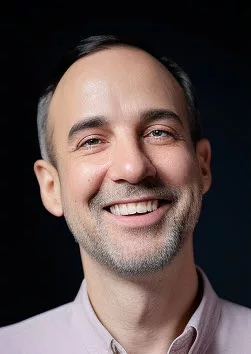
Gerry R
Senior Planner
Hermosa Beach, CA
★★★★★
Master Project Scheduling
Attending Dale Howard’s Microsoft Project training was one of the best professional decisions I’ve made. His in-depth knowledge and engaging teaching methods made the course both informative and enjoyable. The real-world applications and interactive sessions provided a thorough understanding of the software. I highly recommend Dale’s course to anyone seeking to master Microsoft Project

Grace A
Program Manager
Katy, TX
★★★★★
Wow, I was impressed!
I was thoroughly impressed with Dale Howard’s Microsoft Project class. His extensive experience as an MVP and author was evident in his teaching. The virtual classroom setup was convenient and effective, allowing for an immersive learning experience. Dale’s approach to teaching complex material in a clear, concise manner is commendable.

Fiona T
Construction Scheduler
Aurora, CO
