Tracking non-labor expenses can be crucial for accurate cost tracking in any Microsoft Project schedule. In this post, I’ll show you how to create and assign Expense Cost resources in Microsoft Project. So, let’s dive in!
If you would rather watch a YouTube video on this subject, click here or click the thumbnail below.

Step 1: Create an Expense Cost Resource
In this example, I want to manage the cost for travel expenses for a team member named Ray Cobb, who needs to visit the Southwest Region office twice for his tasks in a project. Here’s how to create an Expense Cost resource:
- Apply the Resource Sheet view.
- Enter the name of your Expense Cost resource, such as “Travel Expense” for my example.
- Click the “Type” pick list and select the “Cost” item.
- In the Initials column, add the dollar sign character ($) at the end of the initials for each resource to indicate these are cost resources, such as TE$ for the Travel Expense resource.
Step 2: Assign the Expense Cost Resource to Tasks
Once the Expense Cost resource is created, you’ll need to assign it to tasks where additional costs will be incurred. Here’s how to do that:
- Apply to the Gantt Chart view.
- Select the task where you want to assign the Expense Cost resource and then display the Assign Resources dialog.
- Select the Expense Cost resource you want to assign and then click the “Assign” button.
- Enter the estimated expenditure in the Cost column for the Expense Cost resource. For Ray Cobb’s first trip, I will enter $2,450 in the Cost column. After entering the amount, press “Enter” to save it.
- Repeat the process for additional tasks.
- After you’ve assigned your Expense Cost resource, click the “Close” button in the Assign Resources dialog.
Finishing Up
And that’s how you create and assign Expense Cost resources in Microsoft Project. If you have questions, please add them in the “Leave a Reply” section below. Or if you watched the video, add your questions or comments there. Please subscribe to my YouTube channel and leave “Likes” if you like the videos.
If you would like to have a formal class on using Microsoft Project, here is a link for my classes.
What Type of Microsoft Project Training Do You Need?
Individual and Small Group Training
OnDemand Training at your own pace
Starting at $399

OnDemand Training

Microsoft Project Standard Desktop Training

Microsoft Project Professional Desktop for Project Online Training

Microsoft Project Professional Desktop for Project Server Training

Templates, Student Hand Outs, Tips and Tricks

Certificate of Completion
Medium & Large Group Training
Onsite, Virtual or OnDemand Training
Contact Me for Discounts

Microsoft Project Standard Desktop Training

Microsoft Project Professional Desktop for Project Online Training

Microsoft Project Professional Desktop for Project Server Training

Templates, Student Hand Outs, Tips and Tricks

Certificate of Completion

Automated Training Progress Report
FAQ
What is Microsoft Project Dynamic Scheduling?
Microsoft Project Dynamic Scheduling is a feature within Microsoft Project that allows you to create flexible project plans, update schedules based on changing circumstances, and optimize resource allocation.
How can Microsoft Project Dynamic Scheduling benefit my project management?
Microsoft Project Dynamic Scheduling can benefit your project management by enabling efficient planning, increased productivity, and the ability to adapt to changes, allowing your projects to thrive.
What role does dynamic scheduling play in effective project management?
Dynamic scheduling plays a crucial role in effective project management by helping you stay on track, manage resources efficiently, and meet project goals.
What features does Microsoft Project offer for dynamic scheduling?
Microsoft Project offers various features and functions for dynamic scheduling, allowing you to create flexible project plans, update schedules in real-time, and optimize resource allocation.
How does dynamic scheduling optimize resource allocation?
Dynamic scheduling in Microsoft Project optimizes resource allocation by providing a flexible project schedule that can adapt to changes in resource availability, ensuring efficient utilization and maximizing productivity.
How does dynamic scheduling streamline project execution?
Dynamic scheduling streamlines project execution by providing a real-time, updated project schedule that enables effective communication, task prioritization, and timely decision-making throughout the project lifecycle.
How does dynamic scheduling enhance collaboration within Microsoft Project?
Dynamic scheduling enhances collaboration in Microsoft Project by offering collaborative features that promote effective communication, facilitate teamwork, and foster a shared understanding of project goals and progress among team members.
How does dynamic scheduling help track progress and manage risks?
Dynamic scheduling in Microsoft Project helps track progress and manage project risks by providing real-time updates and customizable reports that allow you to identify potential bottlenecks, mitigate risks, and take proactive actions to keep your project on track.
How can dynamic scheduling in Microsoft Project leverage data and insights for continuous improvement?
Dynamic scheduling in Microsoft Project provides valuable data and insights for continuous improvement by analyzing project performance metrics, identifying trends, and making data-driven decisions to enhance project outcomes and increase overall efficiency.
Testimonials
See what people have to say about my training.
★★★★★
Highly recommended!
Dale Howard’s Microsoft Project class was a revelation. His depth of knowledge and engaging teaching style made complex concepts easy to understand. The class structure was perfect for an online setting, and I never felt lost or overwhelmed. Dale’s patience and expertise have equipped me with the skills I need to excel in project management. A truly invaluable experience!

Carlos E
Construction Project Manager
Chicago, IL
★★★★★
Why didn’t we learn this years ago?
Attending Dale Howard’s Microsoft Project training was a career-defining moment for me. The insights and techniques shared by Dale, a seasoned MVP, have drastically improved my project management skills. The interactive sessions and real-world examples made the learning process both enjoyable and practical. This course is a must for anyone serious about mastering Microsoft Project.

James F
Marketing Coordinator
Philadelphia, PA
★★★★★
Easy to Learn
As a newcomer to Microsoft Project, I found Dale Howard’s training exceptionally enlightening. His methodical approach and clear explanations made the learning curve much less intimidating. Dale’s passion for the subject is contagious, and his expertise as an MVP and author is evident. The course has been a significant step in my professional development.

Samantha W
Digital Marketing Project Manager
San Francisco, CA
★★★★★
A True Microsoft Project MVP
Dale Howard’s Microsoft Project course was outstanding. His ability to break down complex concepts into digestible parts made learning a breeze. The course’s hands-on approach was particularly beneficial, allowing me to apply what I learned in real-time. Dale’s professionalism and expertise are unparalleled. Highly recommended!”

Derek N
IT Scrum Master
Miami, FL
★★★★★
Next Level Training
The Microsoft Project training led by Dale Howard was transformative. His expert guidance and practical teaching style have significantly improved my project management capabilities. The course’s interactive nature kept me engaged and provided a deep understanding of the software. Dale’s experience as an MVP is a tremendous asset to any learner.

Rachel W
Program Manager
New York, NY
★★★★★
Thank You Dale!!
Dale Howard’s expertise in Microsoft Project is unmatched. His training was not only informative but also incredibly engaging. The practical exercises and real-life scenarios provided invaluable hands-on experience. This course has elevated my project management skills to a new level. Thank you, Dale!”

Victor S
Software Team Lead
San Paulo, Brazil
★★★★★
Knows His Stuff
Participating in Dale Howard’s Microsoft Project training was an excellent decision. His thorough understanding of the software, combined with his engaging teaching style, made the class both educational and enjoyable. The lessons were well-structured, providing a comprehensive understanding of Microsoft Project. It’s a must-attend for professionals in the field.
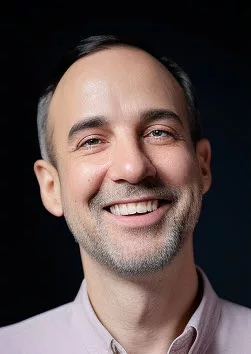
Gerry R
Senior Planner
Hermosa Beach, CA
★★★★★
Master Project Scheduling
Attending Dale Howard’s Microsoft Project training was one of the best professional decisions I’ve made. His in-depth knowledge and engaging teaching methods made the course both informative and enjoyable. The real-world applications and interactive sessions provided a thorough understanding of the software. I highly recommend Dale’s course to anyone seeking to master Microsoft Project

Grace A
Program Manager
Katy, TX
★★★★★
Wow, I was impressed!
I was thoroughly impressed with Dale Howard’s Microsoft Project class. His extensive experience as an MVP and author was evident in his teaching. The virtual classroom setup was convenient and effective, allowing for an immersive learning experience. Dale’s approach to teaching complex material in a clear, concise manner is commendable.

Fiona T
Construction Scheduler
Aurora, CO

Leave a Reply