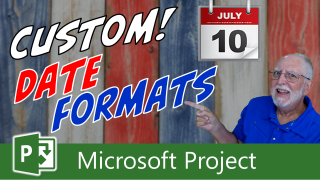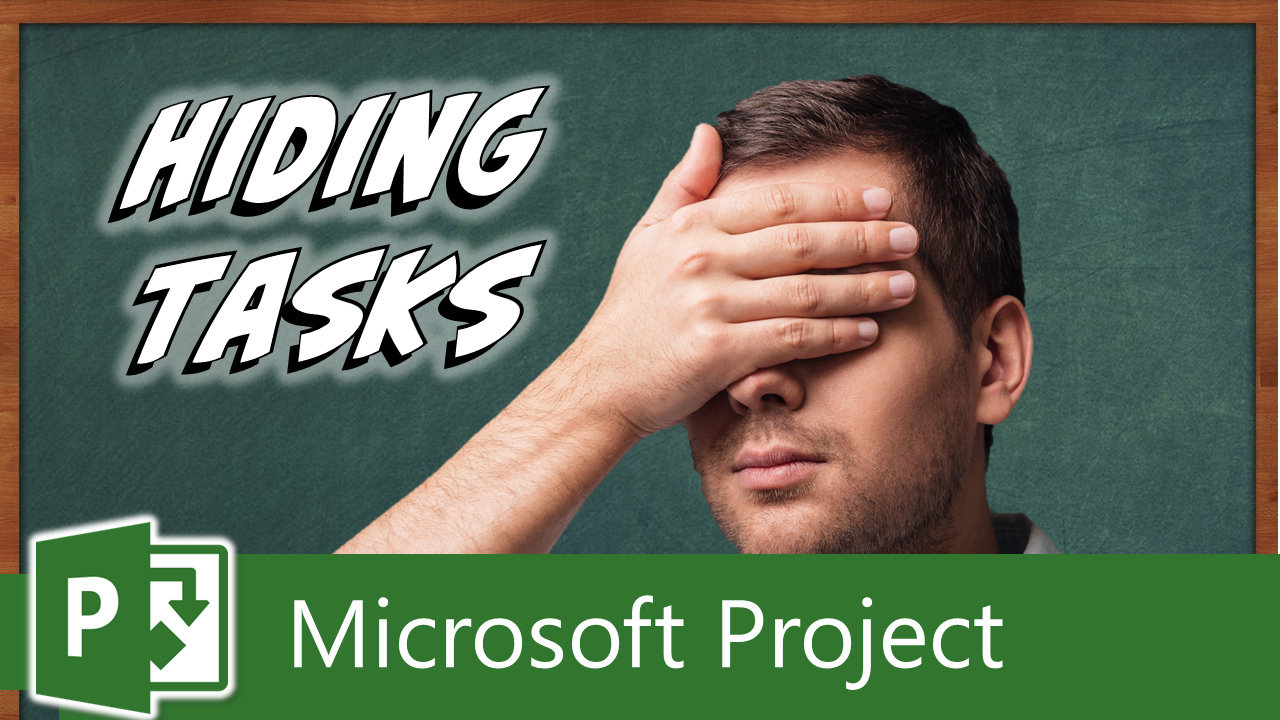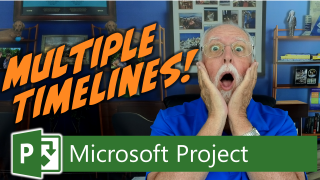Microsoft Project Tips and Tricks
Its hard to believe that Microsoft Project has been around since 1984 and it’s still going strong throughout companies of all sizes. Here are some of my favorite Microsoft Project Tips and Tricks to help you improve your Microsoft Project skills. As an FYI, there are 2 different versions of the Microsoft Project Desktop application: Microsoft Project Standard Desktop version that is used on its own and the data is stored in an .mpp file and the Microsoft Professional version can be used with Microsoft Project Online or Project Server for an enterprise solution where the files are synchronized in a database. The majority of articles and videos will work with both but I will call out features that are specific to the Professional version also.
-
Mastering Microsoft Project Custom Date Formatting
Discover how to do Microsoft Project Custom Date Formatting on a project-by-project basis. Learn how to easily set different date formats for each project without affecting your overall settings, ensuring consistency and clarity across your projects.
-
Mastering Microsoft Project Task Dependencies: A Comprehensive Guide
Discover how to set task dependencies and learn about the various types, including adding Lag time and Lead time in Microsoft Project. Create a well-structured project schedule that accurately reflects task sequences with easy-to-follow steps and adaptability to suit your project’s unique requirements.
-
Hide Tasks in Microsoft Project
Learn how to hide tasks in Microsoft Project with this helpful guide. Save time and stay organized by displaying only the tasks of interest for your project meetings or presentations.
-
Create a Weekend Work Calendar in Your Microsoft Project
Learn how to create a customized weekend work calendar in Microsoft Project with this informative article. Discover the tricks and steps needed to efficiently plan your projects for weekends using this handy tool, ensuring accurate scheduling tailored to your unique work scenarios.
-
Hide Resource Names from the Project Gantt Chart View
Do you have too many resource names displayed to the right of each Gantt bar in your Microsoft Project schedule? In this article, I will show you to methods to hide resource names from your Gantt chart views.
-
How to Create Multiple Project Timelines
Want to learn how to create multiple project timelines for your Microsoft Project schedules? In this article, I will teach you two methods for creating multiple timelines.
-
Microsoft Projects Without Dates?
Did you know you can have Microsoft projects without dates? Learn how to create a project in Microsoft Project that isn’t tied to specific dates. Remove dates and format the time scale bar for a date-free view.
Other Topic Areas
- microsoft project (88)
- Microsoft Project Planner (3)
- Project For the Web (11)
- Project Online (28)
- project professional (83)
- Project Server (28)
- project tips and tricks (81)
- project training (70)
Latest Microsoft Project Posts
- Change the Owner in Project Online
- Create a Master Project in Microsoft Project Online or Project Server
- Import a Free Quick Access Toolbar and Ribbon
- Create a Filter for Critical Milestones in Microsoft Project
- Create a Filter to Identify Tasks Spanning Across Weekends
- How to Use the Split Task Tool in Microsoft Project
- Two Methods for Creating a Master Project in Microsoft Project
- Manually Enter Task Progress in Microsoft Project – A Step by Step Guide
- How to Create and Assign Expense Cost Resources in Microsoft Project
- How to Use Budget Cost Resources in Microsoft Project
- How to Quickly Enter Fixed Costs in Microsoft Project
- Understanding Effort Driven Scheduling in Microsoft Project
- Schedule a Project Using a Known Start Date in Microsoft Project
- Creating and Using Alternate Cost Rates in Microsoft Project
- Understanding Microsoft Project Task Types
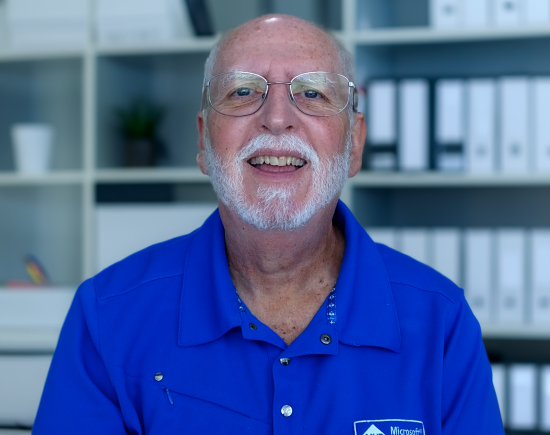
Dale Howard
Microsoft Project MVP “20 Years”
About Me
Hello there Microsoft Project lovers! I’m Dale Howard and I’ve been a Microsoft Project MVP (Most Valuable Professional) for 20 years in a row and I’m currently one of only 26 Project MVPs in the entire world. Pretty exciting, right!?
If you post a question about any of Microsoft’s PPM tools on the public message boards, look to see who the moderator or person that has answered the questions and you see, it’s frequently me answering your questions. Some people like to golf, I love Microsoft Project helping the community get to understand Microsoft Project much better.
I’ve been teaching students at all levels for over 20 years and have taught thousands of users around the world. I’ve written and co-authored 23 books on Microsoft Project, Project Online, and Project Server so if you’re like me and like to read over watching a video, you can Check Out My Books on Amazon.
For the people that like to watch videos, check out my YouTube channel. If you post a question in the comments, I’ll be happy to answer questions or create a new video to answer your question.
If you’ve got a question about Microsoft Project, Project Online or Project Server, check out some of these community post areas below where I am the moderator and have been answering questions on these message boards for over 20 years.
Microsoft Tech Community
Reddit Project Online Community
LinkedIn Project and Planner Group
My Students Include: