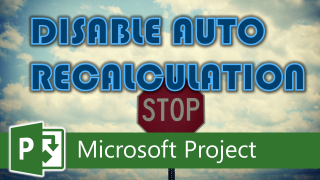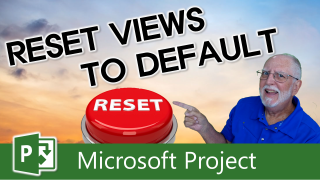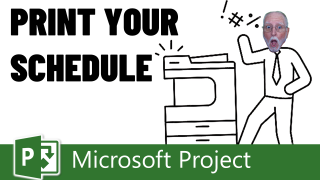Microsoft Project Tips and Tricks
Its hard to believe that Microsoft Project has been around since 1984 and it’s still going strong throughout companies of all sizes. Here are some of my favorite Microsoft Project Tips and Tricks to help you improve your Microsoft Project skills. As an FYI, there are 2 different versions of the Microsoft Project Desktop application: Microsoft Project Standard Desktop version that is used on its own and the data is stored in an .mpp file and the Microsoft Professional version can be used with Microsoft Project Online or Project Server for an enterprise solution where the files are synchronized in a database. The majority of articles and videos will work with both but I will call out features that are specific to the Professional version also.
-
Faster Microsoft Project Planning with Virtual Columns
Discover the hidden power of the Add New Column virtual column in Microsoft Project. Enhance your project management experience with this nifty feature.
-
Microsoft Project: Risk Management Magic
Discover how to use Microsoft Project’s “Inactivate Tasks” feature for risk management planning. Learn step by step how to add and inactivate risk tasks, as well as activate them when needed. This innovative approach ensures your project adapts seamlessly to uncertainties.
-
How to Create Hammock Tasks in Microsoft Project
Learn how to create hammock tasks in Microsoft Project and dynamically adjust its duration based on other tasks’ changes. Find out the requirements and follow the step-by-step guide in this comprehensive tutorial.
-
How to Use the Relationship Diagram in Microsoft Project
When used alone, the Relationship Diagram view is practically worthless, but when used in combination with another view, it is incredibly powerful. In this article, I will show you the power of this amazing little view.
-
Mastering Microsoft Project: Enhance Your Task Form View with Custom Sets of Details
In this article, I will teach you about the different sets of details (columns and fields) that are available in the Task Form view, and give you my recommendations on how and when to use each set.
-
How to Disable Automatic Recalculation in Microsoft Project
Learn how to disable automatic recalculation in Microsoft Project, saving time and gaining control over your project schedule. No more frustration!
-
Resetting Customized Views in Microsoft Project: A Simple Guide
Learn how resetting customized views in Microsoft Project to their default view will save you tons of time and pain. Follow these step-by-step instructions to revert back easily.
-
How to Print a Project Schedule: Step-by-Step Guide for Printing or Exporting to PDF
Struggling to prepare your project for printing or exporting to a PDF file? Learn how to print a project schedule step by step, achieving consistent and impressive results every time. Stick with me for the details! #ProjectManagement #PrintingTips
-
What Causes the Duration to Change in Fixed Duration Tasks?
In this informative article, we delve into the intricacies of Microsoft Project’s Fixed Duration tasks, exploring why their Duration can change unexpectedly. Discover the reasons behind these shifts and gain valuable insights to manage your projects more confidently and efficiently.
Other Topic Areas
- microsoft project (88)
- Microsoft Project Planner (3)
- Project For the Web (11)
- Project Online (28)
- project professional (83)
- Project Server (28)
- project tips and tricks (81)
- project training (70)
Latest Microsoft Project Posts
- Change the Owner in Project Online
- Create a Master Project in Microsoft Project Online or Project Server
- Import a Free Quick Access Toolbar and Ribbon
- Create a Filter for Critical Milestones in Microsoft Project
- Create a Filter to Identify Tasks Spanning Across Weekends
- How to Use the Split Task Tool in Microsoft Project
- Two Methods for Creating a Master Project in Microsoft Project
- Manually Enter Task Progress in Microsoft Project – A Step by Step Guide
- How to Create and Assign Expense Cost Resources in Microsoft Project
- How to Use Budget Cost Resources in Microsoft Project
- How to Quickly Enter Fixed Costs in Microsoft Project
- Understanding Effort Driven Scheduling in Microsoft Project
- Schedule a Project Using a Known Start Date in Microsoft Project
- Creating and Using Alternate Cost Rates in Microsoft Project
- Understanding Microsoft Project Task Types
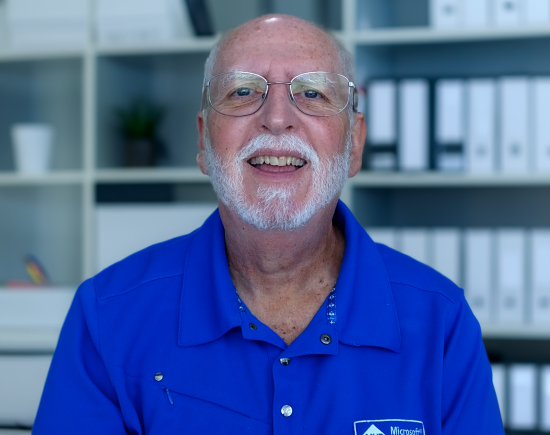
Dale Howard
Microsoft Project MVP “20 Years”
About Me
Hello there Microsoft Project lovers! I’m Dale Howard and I’ve been a Microsoft Project MVP (Most Valuable Professional) for 20 years in a row and I’m currently one of only 26 Project MVPs in the entire world. Pretty exciting, right!?
If you post a question about any of Microsoft’s PPM tools on the public message boards, look to see who the moderator or person that has answered the questions and you see, it’s frequently me answering your questions. Some people like to golf, I love Microsoft Project helping the community get to understand Microsoft Project much better.
I’ve been teaching students at all levels for over 20 years and have taught thousands of users around the world. I’ve written and co-authored 23 books on Microsoft Project, Project Online, and Project Server so if you’re like me and like to read over watching a video, you can Check Out My Books on Amazon.
For the people that like to watch videos, check out my YouTube channel. If you post a question in the comments, I’ll be happy to answer questions or create a new video to answer your question.
If you’ve got a question about Microsoft Project, Project Online or Project Server, check out some of these community post areas below where I am the moderator and have been answering questions on these message boards for over 20 years.
Microsoft Tech Community
Reddit Project Online Community
LinkedIn Project and Planner Group
My Students Include: